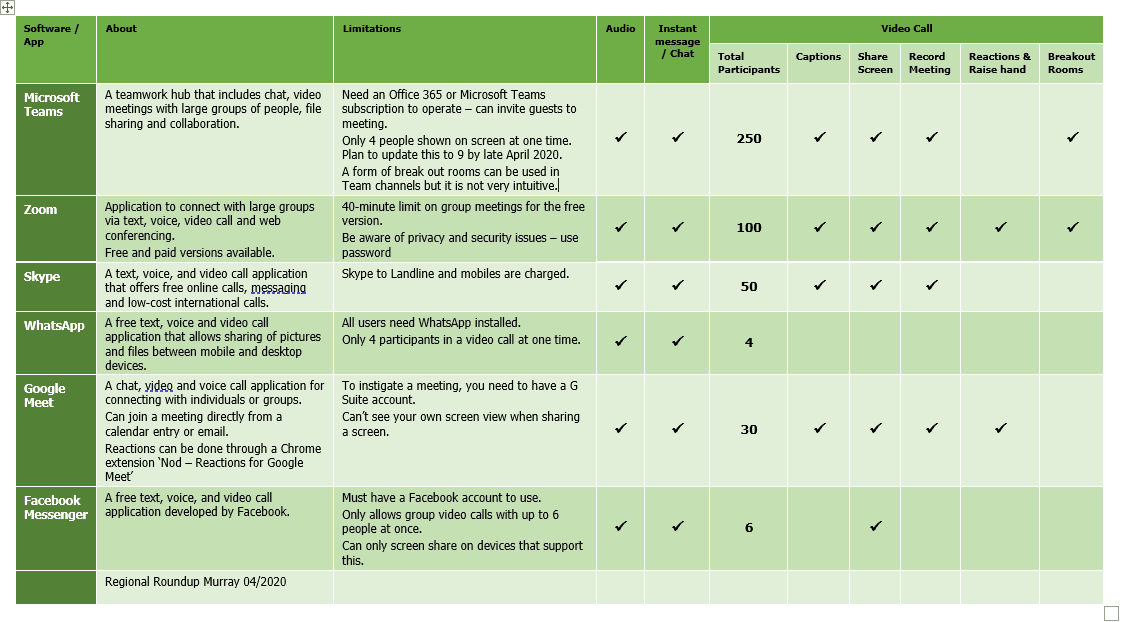While we are maintaining distance from others physically, it is important, now more than ever, to reduce distance from others metaphorically. Connecting verbally by telephone or virtually over the internet to friends, family, work colleagues and extended networks, is a high priority for our well being during isolation.
Virtual face-to-face involves using an internet connection with a camera (smart phone, tablet, computer) to use audio and/or video options. Using virtual connections can help us stay connected to our Landcare and Agriculture networks, family and friends and will make reintegration to ‘normal’ easier to pick-up where we left off.
We had a look at some commonly used software and apps and put together a bit of a summary to help you understand some options available and it is all very intimidating/confronting at first- see image. This is not an exhaustive list or a recommendation for specific products but will hopefully help you stay connected during this unprecedented, physically isolating time.
Etiquette for Connecting Virtually
- Be prepared for technical difficulties and connection issues – turning off your camera and/or incoming video can help you stay online if the connection is poor
- Mute your microphone when you are not speaking (just don’t forget to turn it back on again)
- Use headphones where possible, it helps you hear others
- Dress appropriately
- Be aware of your background and surroundings (there are virtual or blurred backgrounds available, personally I find them disconcerting, especially if pets/kids pop in & out)
- Make sure everyone is able to use the software and access the online meeting before it starts the first time
- Be mindful of time zones
- Make eye contact, be an active listener – look into the camera. Position the camera so it is at eye level preferably not looking up your nostrils or cutting off your eyes
- Keep body movements to a minimum, too much can cause the app to freeze
- Stay seated and present, if you need to change location, turn off the video
- Use available tools including chat, reaction and note taking functions if needed – take time to see what is available
- Be very patient, only one person should speak at a time, meetings really need a nominated chair/facilitator to run smoothly & reduce frustrations. Use the ‘raise your hand’ feature if available
- Remember that being seen and seeing others is important to group cohesion, don’t undo years of great relationship building by being impatient or frustrated – we are all dealing with this situation the best we can.
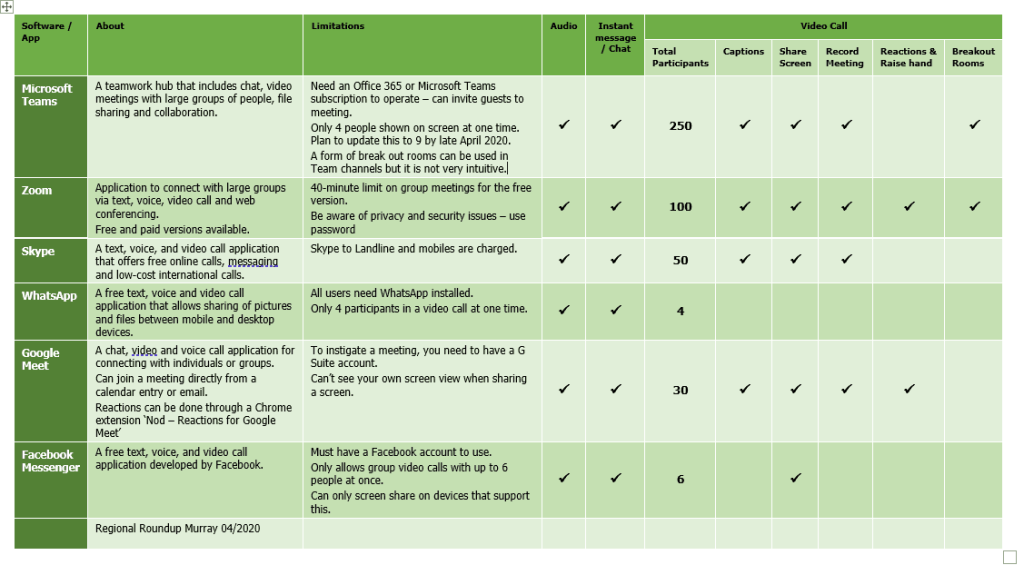
By Paula Sheehan – Regional Landcare Coordinator, Holbrook Landcare Network – 20 April 2020. Thank you to Sandy Dellwo – Regional Agriculture & Landcare Facilitator, Murray Local Land Services for your assistance & patience.